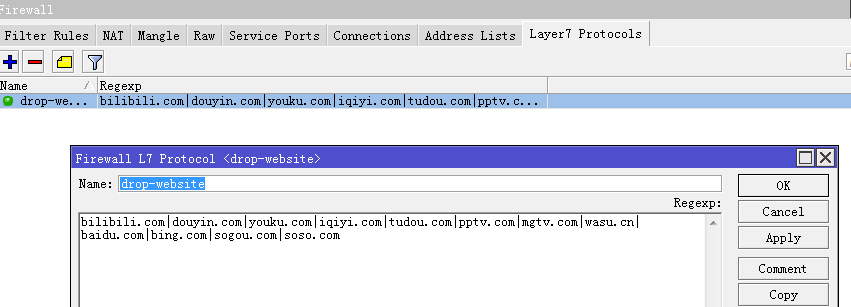类别:CISCO / 日期:2019-10-09 / 浏览:1236 / 评论:0
一、查看交换机的 MAC地址
cisco#show switch
Switch/Stack Mac Address : c07b.bc5e.6880
H/W Current
Switch# Role Mac Address Priority Version State
----------------------------------------------------------
*1 Master c07b.bc5e.6880 1 1 Ready
二、端口安全
1、思科交换机端口模式默认为dynamic,谁都可以用。要设置成ACCESS模式,在某个端口上使用port-security命令,将客户端的MAC和端口绑定。
主机A MAC:0121.e02b.3132
主机B MAC:0121.e02b.3133
命令为:
cisco(config)#int g1/0/10
cisco(config-if)#switchport mode access //dynamic模式下是不能使用Port-security功能的,要设置为access
cisco(config-if)#switchport port-security //启用端口安全模式
cisco(config-if)#switchport port-security mac-address 0121.e02b.3132
cisco(config-if)#switchport port-security mac-address 0121.e02b.3133
cisco(config-if)#switchport port-security maximum 2 //设2个IP,(缺省是1个)
cisco(config-if)#switchport port-security violation ?
protect Security violation protect mode //丢弃数据包,不发警告
restrict Security violation restrict mode //丢弃数据包,在console发警告
shutdown Security violation shutdown mode //关闭端口为err-disable状态,除非管理员手工激活,否则该端口失效
cisco(config-if)#switchport port-security violation protect
这样,G1/0/10的端口只有主机A和B能通过,其它主机丢弃数据包。
2、将IP地址和MAC绑定
cisco(config)#arp 192.168.1.244 0121.e02b.3132 arpa //将主机A的IP和MAC绑定
这种绑定可以简单有效的防止ip被盗用,别人将ip改成了你绑定了mac地址的ip后,其网络不通,(tcp/udp协议不通,但netbios网络共项可以访问)
该配置的主要注意事项:需要将网段内所有IP都建立MAC地址映射,没有使用的IP地址可以与0000.0000.0000建立映射。否则该绑定对于网段内没有建立映射的IP地址无效。
3、快速将MAC和端口绑定
企业中如何快速将MAC地址与交换机端口绑定呢?在实际的运用中常用黏性可靠的MAC地址绑定:举CISCO 2950为例
2950 (config)#int rang fa0/1 - 48
2950 (config-if-range)#switchport mode Access
2950 (config-if-range)#switchport port-security
2950 (config-if-range)#switchport port-security mac-address violation protect
2950 (config-if-range)#switchport port-security mac-address sticky //使用sticky粘性参数,由于maximum默认为1,所以每个端口只学习第一个MAC地址
这样交换机的48个端口都绑定了,注意:在实际运用中要求把连在交换机上的PC机都打开,这样才能学到MAC地址,并且要在学到MAC地址后保存配置文件,这样下次就不用再学习MAC地址了。
4、最后用show port-security address查看绑定的端口,确认配置正确。