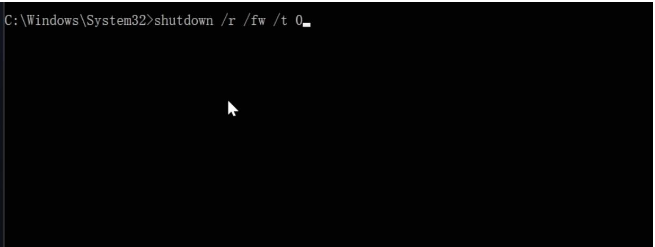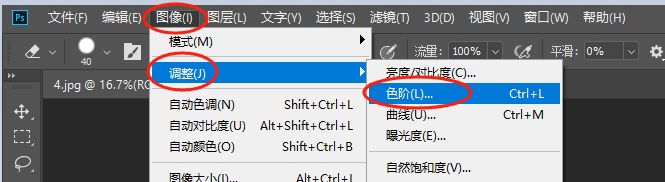类别:Win其它 / 日期:2021-03-12 / 浏览:1118 / 评论:0
在 Windows 2000 中可以使用 netsh 命令将计算机的静态 Internet 协议 (IP) 地址更改为动态主机配置协议 (DHCP) 地址或相反。适应于Windows 2000,Windows XP和Windows Server 2003。
要更改为静态地址,键入以下命令:
更改DNS为192.168.0.1:
首先点开始—运行—cmd
要将指定适配器的静态地址切换为 DHCP 地址,键入以下命令:
要将指定适配器的静态地址切换为 DHCP 地址,键入以下命令:
netsh interface ip set address "本地连接" dhcp
要更改为静态地址,键入以下命令:
netsh interface ip set address "本地连接" static IP 掩码 网关 跃点数
如:
netsh interface ip set address "本地连接" static 192.168.0.10 255.255.255.0 192.168.0.1 1
更改DNS为192.168.0.1:
netsh interface ip set DNS
版权声明 : 本文未使用任何知识共享协议授权,您可以任何形式自由转载或使用。