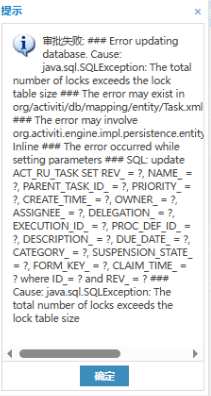类别:黑群晖 / 日期:2023-04-26 / 浏览:1502 / 评论:0
首先,信息中心中的CPU信息显示错误不影响正常使用。下面说说整个流程:
1、下载CPU信息补丁,并放在一个共享目录中
2、要使用root登陆,不会的可以网上搜一下
3、安装CPU信息补丁
下面是详细步骤
1、下载补丁
补丁来源GitHub的ch_cpuinfo,随便放在哪个共享目录里均可,例如根目录下的tools目录
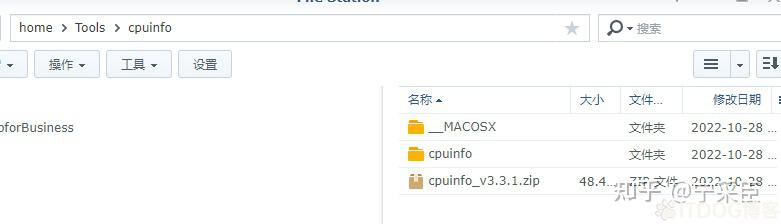
解压压缩包
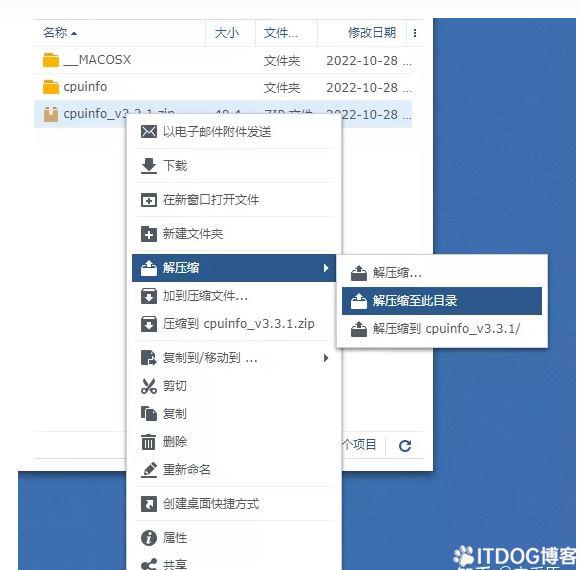
2、root登陆系统
我用的secureCRT,putty、xshell,或者是windows命令行都行,进入刚才的解压目录,注意,cd是命令,/volume1是你的共享存储空间的目录,后面跟你自己创建的共享目录,解压后会自动生成一个cpuinfo目录
cd /volume1/tools/cpuinfo
chmod 755 ch_cpuinfo.sh
tar xvf ch_cpuinfo.tar
./ch_cpuinfo.sh以下是执行过程的提示信息,分别输入1,y
DSM CPU Information Change Tool ver. 3.3.1-r01 - made by FOXBI
Your version of DSM is DSM 6.1.7-15284
The CPU information to be applied is as follows.
Intel Core i3-2130 [2 Cores (1 CPU/2 Cores | 4 Threads)] continue...
1) First run 2) Redo 3) Restore - Select Number : 1
You have verified and installed the previous version. Contiue...
Auto Excute, If you select n, proceed interactively (Cancel : q) [y/n] : y
The operation is complete!! It takes about 1-2 minutes to reflect,
(Please refresh the DSM page with F5 or after logout/login and check the information.)验证:
完成后,回到群晖主界面,右上角,登出群晖账号,再重新登录一次,再次进入控制面板,信息中心,就可以看到实际的CPU信息了,亲测6.1.7有效

如果发现还没刷新,可在ssh里面,再运行一次./ch_cpuinfo,输入2,Y,Y,完成一次重新写入