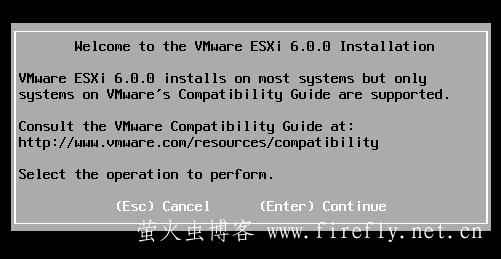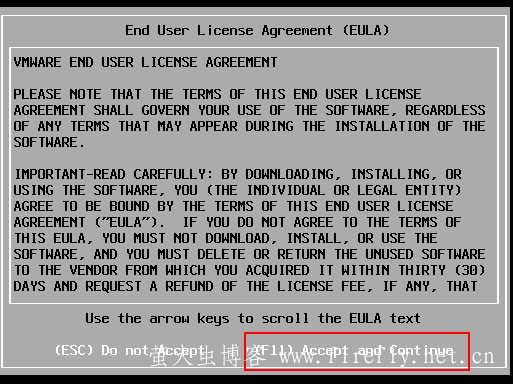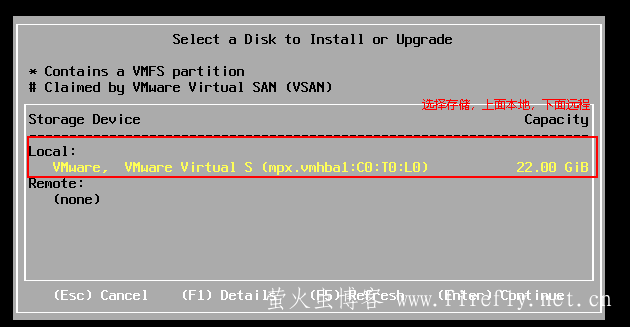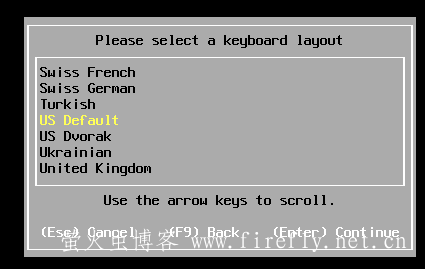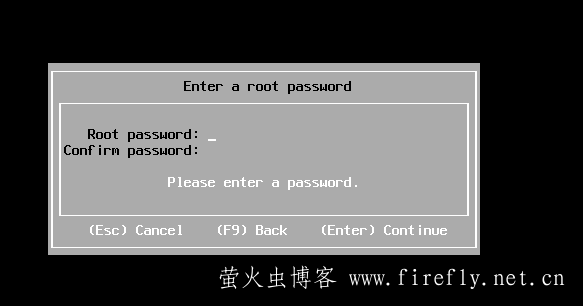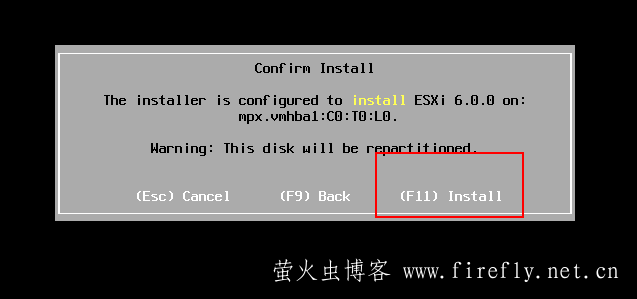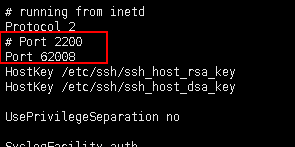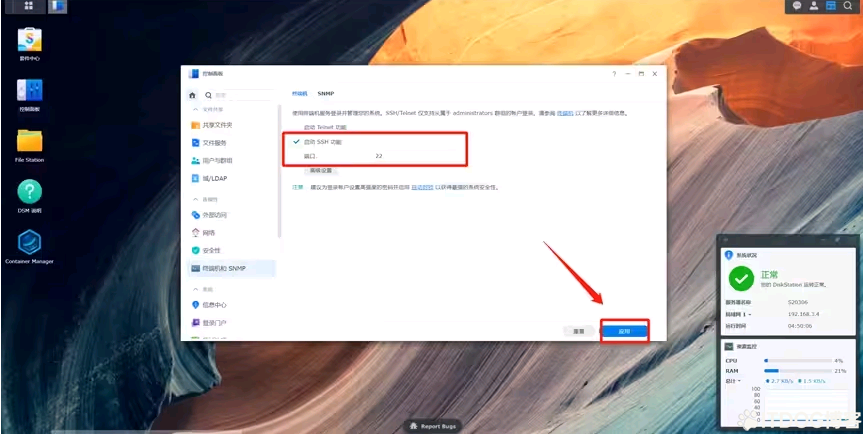类别:虚拟机 / 日期:2021-05-20 / 浏览:1633 / 评论:0
esxi系统的安装
镜像启动:
回车继续:
F11 同意 继续:
选择你的存储:
选择键盘,默认美式
设置登录的root密码,回车继续:
F11 开始安装
安装完成之后重启
重启之后,按F2开始配置:
系统配置信息:
安装完成后的一些配置:
ssh shell修改主机名:
esxcfg-advcfg -s HOSTNAME /Misc/HostName
修改SSH端口:
vi /etc/ssh/sshd_config
cp /etc/services /vmfs/volumes/datastore1/ vi /vmfs/volumes/datastore1/services
修改此处如下:
编写防火墙策略
vi /vmfs/volumes/datastore1/ssh_62008.xml 内容入下:
<ConfigRoot>
<service>
<id>SSH 62008</id>
<rule id = '0000'>
<direction>inbound</direction>
<protocol>tcp</protocol>
<porttype>dst</porttype>
<port>62008</port>
</rule>
<enabled>true</enabled>
<required>false</required>
</service>
</ConfigRoot>
编写脚本,以便重启时防火墙生效
vi /etc/rc.local.d/local.sh #!/bin/! If you /use anything not part of a stable API (relying on files to be firewall rule /vmfs/volumes/datastore1/ssh_62008.xml /etc/vmware/firewall//vmfs/volumes/datastore1/services /etc/-HUP `cat //run/
重启SSH服务
/etc/init.d/SSH restart
重启系统,以便配置生效
可以通过web界面来管理ESXi的虚拟机
https://IP/ui